How do I withdraw an application / How do I delete an application?
Whether and how an application can be deleted or withdrawn depends on the current status of the application.
To get an overview of all applications, you have to click on “Study programs”:
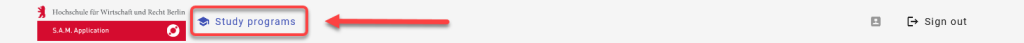
Status: In preparation (Delete)
If an application has the status “in preparation” and has never been submitted, it can be deleted directly by clicking on the “rubbish bin”.
All data already entered for the application will be deleted.
If the application is to be used again after deletion, it must be completely recreated.
Please note: This is only possible until the application deadline.
Status: Received (Withdrawal with the option of resubmission)
If an application has the status “received” and you have noticed errors in your data, you can withdraw it by clicking on the “rubbish bin” and edit it again.
A resubmission is necessary if the application is to be considered. When withdrawing from the “Submitted” status, the data entered and documents uploaded are not deleted. The application is returned to the “In preparation” status and can continue to be processed until the application is resubmitted.
After withdrawal, the application will not be evaluated until it is submitted again by the applicant.
Please note: This is only possible until the application deadline.
Status: Review by administration, Valid, … (Final withdrawal)
If an application has the status “Valid”, it can be withdrawn by clicking on the “Rubbish bin”. This will result in the application being permanently deleted.
Status: Approved
If an application already has the status “Admitted”, it can no longer be withdrawn; if you wish to return your place, please send an e-mail to the Admissions Office.

